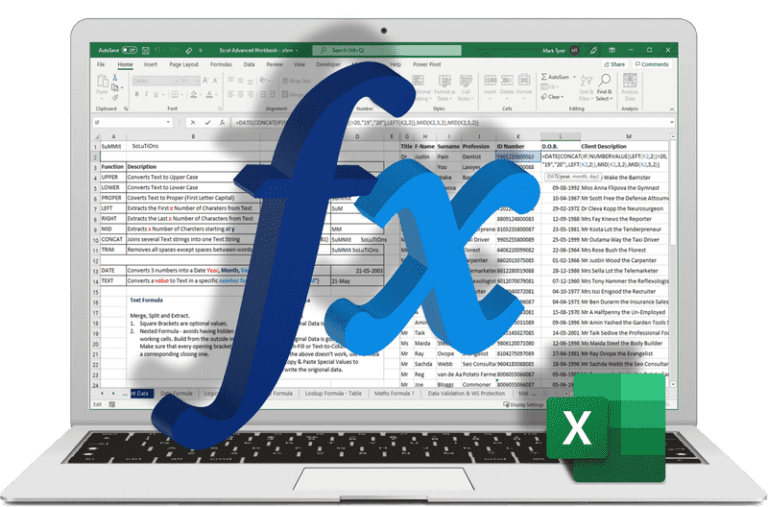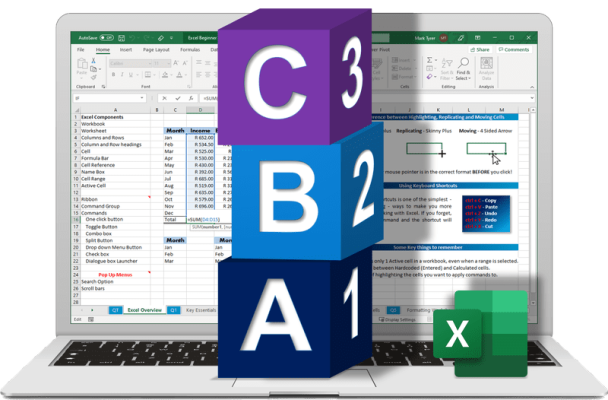MS Excel Beginner Course
Self-paced Online
R 1,150 pp
4 hrs of videos
Live Online
R 2,050 pp*
2-mornings
Live Onsite
R 2,750 pp*
1-day
* Live Training is for groups of 6 or more - Prices Ex. Vat
Course Overview
An introduction to Excel covering the basics, ranging from Data Input and Spreadsheet Navigation to Formatting and Printing.
There is a key focus on understanding how Excel works with different Data Types, using Excel Formulas as well as improving efficiencies when Entering and Editing Data.
We also look at managing a larger dataset by using Sort & Filter and take a sneak peek at the intermediate content of Graphs, Conditional Formatting and Absolute Cell References.
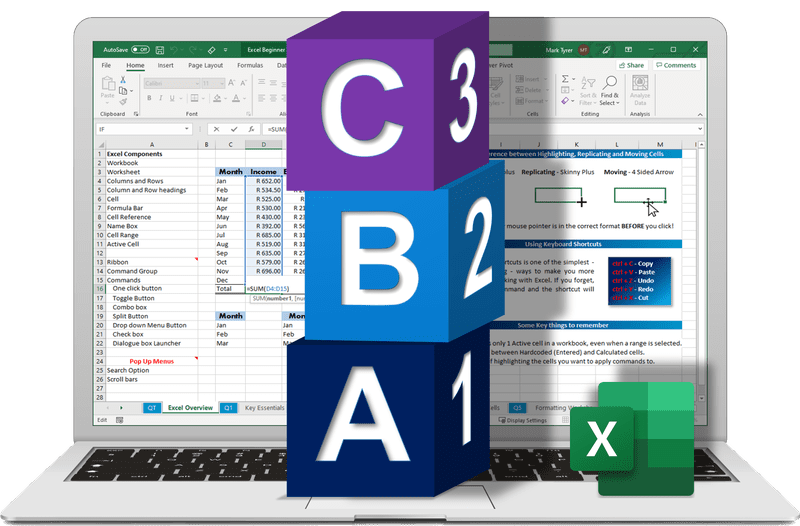
Course Content
Overview of the components that make up Excel, plus basic functions like Cut, Copy & Paste.
Not often taught, but critical to understanding how Excel interprets and works with our Data.
Maximizing the use of the Excel Autofill feature to populate an Excel Spreadsheet.
Basic Cell Formatting of Font, Fill, Borders, Alignment & Numbers, plus some cool Tips & Tricks.
Adjusting, Inserting, Deleting and Hiding Rows and Columns, plus how to Freeze Panes.
Puts Numbers into context, but can be frustrating if you don’t get that Formats can be façades.
NB! – say no more! Understanding the basics of how formulas work in Excel is key.
All the Printing Tips and Tricks. NB! Printing is only covered in the Beginner Course.
Using these features to manage large spreadsheets and view / extract specific data.
Intro to Graphs and Conditional Formatting to pick up trends and visualize your data.
Intro to Excel’s Golden Rule and Absolute Cells References ($A$2).
Over 25 Keyboard Shortcuts to increase those efficiencies.
What's Included?
- A detailed follow-along Excel Workbook with Summary Notes
- Self-marking quick questions to test your progress as you learn
- Practical Tasks that will enable you to put your newly acquired Excel Skills into practice
- Course completion Certificates
- Lifetime access to course material and updates
Next Step ...
For further specific information for our various training options use the links below; or alternatively contact us on hello@summitsolutionstraining.co.za or 086 167 3923.
Course Reviews
Very insightful
Henry Cook – Plasson
Mind blowing
great
Michelle Muller – Plasson SA
great way of learning
Gained a lot of knowledge on all aspects of excel.
Dawie van Tonder – Plasson
Well presented
opening up our brains
Gladwell Magoro – Vitafoam
The course is very interesting and of good benefit to our daily work routine
it was good
SABELO MAJOZI – VITAFOAM
the training was good and I have understand all and it was intreasting
better understanding
Rufus Ringani – Vitafoam
training was interesting
better understanding
Lucas Nkuna – Vita Foam
very interesting and understanding
The facilitator is a genius!
AMKELWA RAPIYA – VITAFOAM
The facilitator is a genius!